CLIENT PORTAL GUIDE
Every client has a personalized client portal set up for them. It is accessible 24/7 online and provides a secure environment to share case information, billing information, and keep lines of communication open. Instead of relying solely on scattered channels of communication, the client portal becomes a one-stop-shop for communication and case management.
Client Portal Features
Calendar
Accessible by both you and your attorney, the integrated calendar lists all upcoming events relevant to your case. Important dates such as court hearings can be scheduled, along with any other details including a map to the courthouse.
Document Sharing
All important documents associated with your case are stored in one secure area and accessible online from anywhere. Avoid faxing, emailing and snail mail by simply uploading your case documents into the client portal, where you and connected staff members will be able to view and access them.
Invoicing & Payments
The client portal allows you to view or download any invoices associated with your case, and also make secure online payments via credit card or eCheck.
Secure Communication
Sensitive and privileged information no longer needs to be sent to an unsecure email address. You can easily send secure messages to your attorney or their staff from within the client portal and all messages will be organized and filed for you.